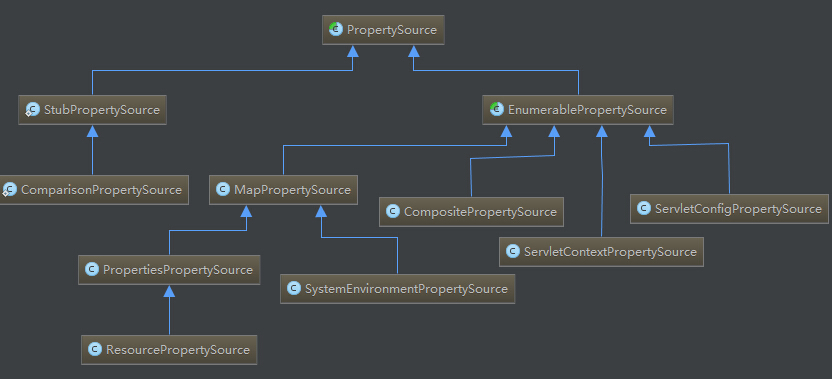本文共 7027 字,大约阅读时间需要 23 分钟。
一 、抽象类PropertySource及子类
PropertySource是一个抽象类,它包含一个source和一个name。source可以是map或其他,通常是一组键值对。
这个类结构简化如下:public abstract class PropertySource{ protected final String name;//属性源名称 protected final T source;//属性源(比如来自Map,那就是一个Map对象) public String getName(); //获取属性源的名字 public T getSource(); //获取属性源 public boolean containsProperty(String name); //是否包含某个属性 public abstract Object getProperty(String name); //得到属性名对应的属性值 }
主要类体系:
实现类1:MapPropertySource
MapPropertySource的source来自于一个Map,这个类结构很简单,这里不说。
用法如下:public static void main(String[] args) { Map map=new HashMap<>(); map.put("name","wang"); map.put("age",23); MapPropertySource source_1=new MapPropertySource("person",map); System.out.println(source_1.getProperty("name"));//wang System.out.println(source_1.getProperty("age"));//23 System.out.println(source_1.getName());//person System.out.println(source_1.containsProperty("class"));//false } 实现类2:PropertiesPropertySource
source是一个Properties对象,继承自MapPropertySource。与MapPropertySource用法相同
实现类3:ResourcePropertySource
继承自PropertiesPropertySource,它的source来自于一个Resource资源。
实现类4:ServletConfigPropertySource
source为ServletConfig对象
实现类5:ServletContextPropertySource
source为ServletContext对象
实现类6 StubPropertySource
临时作为一个PropertySource的占位,后期会被真实的PropertySource取代。
实现类7 SystemEnvironmentPropertySource
继承自MapPropertySource,它的source也是一个map,但来源于系统环境。
【重点】与MapPropertySource不同的是,取值时它将会忽略大小写,”.”和”_”将会转化。遇到转化情况会打印出日志。用法如下:SystemEnvironmentPropertySource source = new SystemEnvironmentPropertySource("systemEnvironment",(Map)System.getenv());System.out.println(source.getProperty("PROCESSOR_LEVEL"));System.out.println(source.getProperty("PROCESSOR_LEVEL".toLowerCase()));System.out.println(source.getProperty("PROCESSOR.LEVEL")); 输出如下:
609:23:38.833 [main] DEBUG org.springframework.core.env.SystemEnvironmentPropertySource - PropertySource [systemEnvironment] does not contain 'processor_level', but found equivalent 'PROCESSOR_LEVEL'609:23:38.836 [main] DEBUG org.springframework.core.env.SystemEnvironmentPropertySource - PropertySource [systemEnvironment] does not contain 'PROCESSOR.LEVEL', but found equivalent 'PROCESSOR_LEVEL'6
实现类9 CompositePropertySource
内部可以保存多个PropertySource
private final Set> propertySources = new LinkedHashSet >();
取值时依次遍历这些PropertySource
二、PropertySources
包含多个PropertySource,继承了Iterable接口,所以它的子类还具有迭代的能力。
接口定义:public interface PropertySources extends Iterable> { boolean contains(String name);//是否包含某个PropertySource PropertySource get(String name);//获取某个PropertySource}
实现类 MutablePropertySources
它包含了一个CopyOnWriteArrayList集合,用来包含多个PropertySource
private final List> propertySourceList = new CopyOnWriteArrayList >();
这个类还具有几个比较重要的方法,用来向集合中加减PropertySource
addFirst addLast addBefore addAfter remove三、PropertyResolver接口
实现这个类的接口具有解析PropertySource、根据PropertySource转换文本中的占位符的能力
public interface PropertyResolver { //是否包含某个属性 boolean containsProperty(String key); //获取属性值 如果找不到返回null String getProperty(String key); //获取属性值,如果找不到返回默认值 String getProperty(String key, String defaultValue); //获取指定类型的属性值,找不到返回null T getProperty(String key, Class targetType); //获取指定类型的属性值,找不到返回默认值 T getProperty(String key, Class targetType, T defaultValue); //获取属性值为某个Class类型,找不到返回null,如果类型不兼容将抛出ConversionException Class getPropertyAsClass(String key, Class targetType); //获取属性值,找不到抛出异常IllegalStateException String getRequiredProperty(String key) throws IllegalStateException; //获取指定类型的属性值,找不到抛出异常IllegalStateException T getRequiredProperty(String key, Class targetType) throws IllegalStateException; //替换文本中的占位符(${key})到属性值,找不到不解析 String resolvePlaceholders(String text); //替换文本中的占位符(${key})到属性值,找不到抛出异常IllegalArgumentException String resolveRequiredPlaceholders(String text) throws IllegalArgumentException; } 它的实现类主要有两种:
1 各种Resolver:主要是PropertySourcesPropertyResolver 2 各种Evironment:下一节介绍## PropertySourcesPropertyResolver示例
MutablePropertySources sources = new MutablePropertySources();sources.addLast(new MapPropertySource("map", new HashMap () { { put("name", "wang"); put("age", 12); }}));//向MutablePropertySources添加一个MapPropertySourcePropertyResolver resolver = new PropertySourcesPropertyResolver(sources);System.out.println(resolver.containsProperty("name"));//输出 trueSystem.out.println(resolver.getProperty("age"));//输出 12System.out.println(resolver.resolvePlaceholders("My name is ${name} .I am ${age}."));//输出 My name is wang .I am 12. 四、Environment
开发环境,比如JDK环境,系统环境;每个环境都有自己的配置数据,如System.getProperties()可以拿到JDK环境数据、System.getenv()可以拿到系统变量,ServletContext.getInitParameter()可以拿到Servlet环境配置数据。
Spring抽象了一个Environment来表示Spring应用程序环境配置,它整合了各种各样的外部环境,并且提供统一访问的方法。public interface Environment extends PropertyResolver { //得到当前明确激活的剖面 String[] getActiveProfiles(); //得到默认激活的剖面,而不是明确设置激活的 String[] getDefaultProfiles(); //是否接受某些剖面 boolean acceptsProfiles(String... profiles); } 从API上可以看出,除了可以解析相应的属性信息外,还提供了剖面相关的API,目的是: 可以根据剖面有选择的进行注册组件/配置。比如对于不同的环境注册不同的组件/配置(正式机、测试机、开发机等的数据源配置)
我们再看看它的继承关系: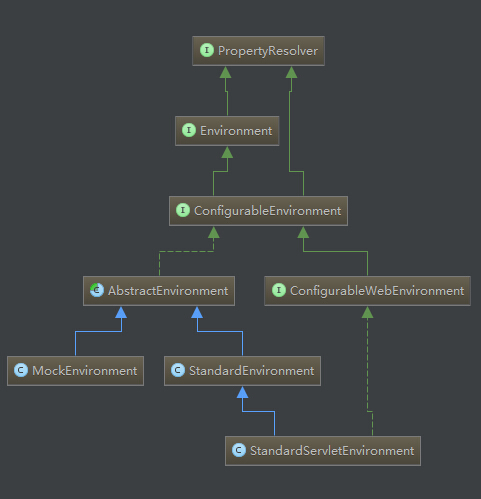 抛开复杂的继承关系,发现它的实现类主要有两个:
抛开复杂的继承关系,发现它的实现类主要有两个: StandardEnvironment:标准环境,普通Java应用时使用,会自动注册System.getProperties() 和 System.getenv()到环境;
StandardServletEnvironment:标准Servlet环境,其继承了StandardEnvironment,Web应用时使用,除了StandardEnvironment外,会自动注册ServletConfig(DispatcherServlet)、ServletContext及有选择性的注册JNDI实例到环境; 使用示例如下://会自动注册 System.getProperties() 和 System.getenv() Environment environment = new StandardEnvironment(); System.out.println(environment.getProperty("file.encoding")); Profile
profile,剖面,大体意思是:我们程序可能从某几个剖面来执行应用,比如正式机环境、测试机环境、开发机环境等,每个剖面的配置可能不一样(比如开发机可能使用本地的数据库测试,正式机使用正式机的数据库测试)等;因此呢,就需要根据不同的环境选择不同的配置;
profile有两种: 默认的:通过环境中“spring.profiles.default”属性获取,如果没有配置默认值是“default” 明确激活的:通过环境中“spring.profiles.active”获取 查找顺序是:先进性明确激活的匹配,如果没有指定明确激活的(即集合为空)就找默认的;配置属性值从Environment读取。@Profile()的使用
可以使用在类或方法上,表示这个bean或方法属于哪个剖面 示例:@Configurationpublic class Test { public static void main(String[] args) throws ClassNotFoundException { System.setProperty("spring.profiles.active","dev"); ApplicationContext context = new AnnotationConfigApplicationContext(Test.class); System.out.println(Arrays.asList(context.getBeanNamesForType(String.class))); } @Bean() @Profile("test") public String str1() { return "str1"; } @Bean @Profile("dev") public String str2() { return "str2"; } @Bean public String str3() { return "str3"; }} 将会输出[str2, str3]
因为str1的剖面为test,既不是激活的dev–str2,也不是默认的default—str3@PropertySource()
Java Config方式的注解,其属性会自动注册到相应的Environment
@Configuration @PropertySource(value = "classpath:resources.properties", ignoreResourceNotFound = false) public class AppConfig { }